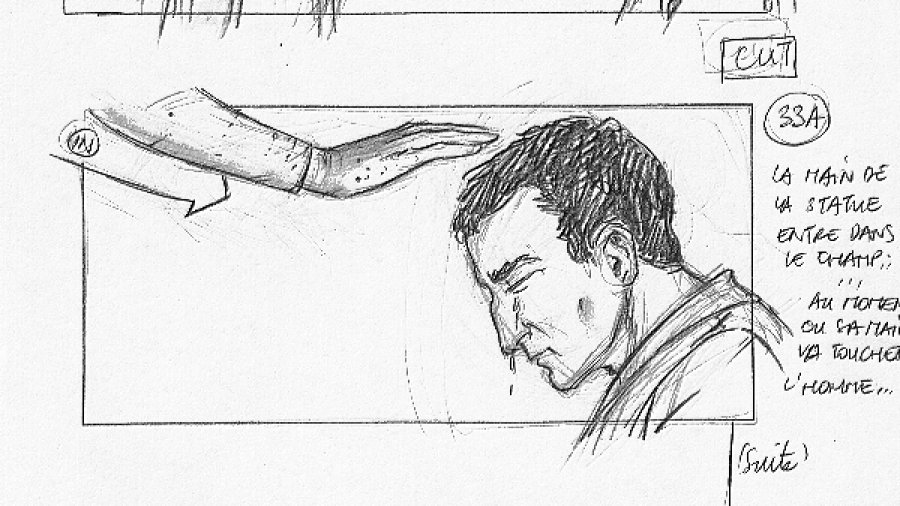
Software Storyboard
and floor plans
Hello to all. I know that article last week about Julien Seri and his film “Nighfare” you liked it very much. To make a movie, give it life, is an incredible adventure. Moreover, many of you have a hard time passing the written, that is to say, the scenario, the picture.
You already know, if you are a regular reader of ” How to Make A Movie “, and especially if you are subscribed to the Newsletter, you need to learn how to make a decoupage technique to materialize in images what you have written, even if you know the technical terms and that you are comfortable with cutting, there always comes a time when a picture is worth a thousand words…so the problem comes from the storyboard.
The storyboard allows you to materialize in designs : your characters, the movements, the scenery, the universe etc…so that the understanding is complete.
This way your team will understand immediately what you have in mind, what you want to do, in short, you save time and everyone going in the same direction.
Problem ! You don’t know how to draw…then how to do ?
- You do not know of a storyboard artist
- You don’t have money to pay you a storyborder….so how do you do ?
- You don’t have money to put into a software…the same…how to do ?
In this article I will present you with and give you links so that you can test the software’s storyboard. Some of these software will allow you to do much more than simply crunching plans, or sequences.
As I know that pay for a software, for some it is sometimes difficult or impossible mission, I’m going to try to do two categories : One free and one paid.
You know better than anyone, I try to always give the best info to help you…but sometimes the regular use of a software that allows you to have more perspective on it. If this is the case, if you want to bring your stone to the building, please leave a comment under this article to allow other users to get a more precise on what is best for them ;o) It is through the sharing of knowledge and help that we have the opportunity to move forward. So do not hesitate.
In my achievements I never wanted to do the storyboard all alone. I want to say that I never wanted to “crunch” of the drawings so that my vision is understood by all the world. I prefer to use ground planes rather than the drawing.
I have the chance to know the storyboarders who are better able to represent the plans that I have in the head. I invite you also to contact the Storyboarders confirmed or beginners to get familiar with this tool and this business which can (will) make you amazing services. Once again it is an artistic relationship important for your project, and yourself.
But for those who like to do it by themselves or just for the curiosity, here is the 6 software storyboard that will be able to be of help to you.
-
Toon Boom storyboard pro
It starts with one of the most well-known in this field. As its name indicates (toon) this software is made for the drawing and the people of the animation. As you say this software is the Rolls royce in its field and that you do not need to know how to draw.
Strengths :
- Visual ready-to-use : characters, settings, templates, etc…
- Ability to draw digitally to avoid the scanning of the drawing
- You can divide your projects into acts, sequences, scenes, and plans
- Supports photos, adds sounds on your storyboardes.
- Many export possibilities, for example, to final-cut pro, but also a PDF or CSV file
- System of sharing and collaborative work
Weak Point :
Its price
- $ 456 for a year (https://www.toonboom.com/products/storyboardpro/pricing)
- $ 58 per month
But you can download a trial version for you to try it out and test it by clicking here
2) Storyboard Fountain
It is a software that I didn’t know. I downloaded the version available for the mac and the grip is rather intuitive.
I put here the address where you can download the version.
Here, you can view a demo of the time lapse from the use of the software.
As you can see, the interest lies in the fact that for each line of a scenario or part that you have predefined, you can create and link a drawing.
The benefits :
- follow-up your script line by line. Import it in the software
- Drawing with the help of several ” pencils “
- Use of the floor plan, if necessary with the help of the drawing tool
- Software Free !
Disadvantages :
- No importing or drawing library for those who do not wish to draw
- The drawing tool can rapidly become complicated if one does not know to draw and keep proportions
- The axes and values are not handled
3) Celtx
I speak to you of Celtx for a long time on the blog. It is really an indispensable tool when you want to write a scenario. In addition, it is free ! Celtx integrates with Celtx Studio , which opens to you the doors of a software storyboard but also of service sheets, counting …in short, everything you need to plan your film as it should be.
Advantage :
- Easy grip
- A lot of tutorials on the net
- Provides complete production chain : from the scenario to the shooting
- Choice of the values
- Ability to create floor plans
- Free
Disadvantages :
- No library, of the obligation toimport photos
- There is no possibility of draw
4 and 5) Storyboard artist studio 5
For me, Storyboard artist studio 5 is really great. It enables you to represent the vision that you have of your history, in just a few clicks. You can choose characters and customize it as you want. To put them into action, to change the color of their skin, their hair etc…but also add houses, animals, and their position. In short, you have access to endless possibilities !
You also have the option of timing your clips, assemble them and mount them on a Timeline. Add sounds, music etc…in Short, pre-visualize your film before you shoot it !
Advantages :
- Library of characters, sets, objects
- Choose either of the angles, the values and the point on such or such object.
- Not need to know how to draw
- Project multi-user online sharing of project
- Import image 3D
- Import scenario
- Camera movement and zoom
- Photo drag/ drop
Disadvantage :
I can’t really see a downside on this software as flexible, simple and intuitive to share :
- Price : 999$
Yes you read that correctly…
You can go to see the website here (http://www.powerproduction.com/artist_studio_cart.html)
BUT, there is always a but ;o) The designer of the software offers several versions of the software, which allows you not to buy options you don’t need.
The software and options allow you to buy this software to from$249, which is even more affordable ! lol this software is called Storyboard Quick, the little brother of a storyboard artist pro
6) Storyboard Generator
This is a tool that is completely free and online. Do you have video fairly short for you to get started.
Advantages :
- Choice of genre : Horror, Comedy, Romance
- Setting image through a predefined library according to the genre
- Import a drawing or photo
- Camera movement
- Free
Disadvantages :
- A little slow
- Limited in terms of genre
- Library limited
For a first trial this software is rather a good solution. It will allow you to put it in perspective pretty quickly your story. But you will quite quickly arrive at the end of the possibilities of the software.
Here are other tips to make the storyboard : Storyboard That, Shotbox
Attention : There is another software, Amazon Storyteller, but this one is not available any more ! And fortunately.
IF you write and you want to make your film, it is always interesting to be able to put images or test things out. Some of the ideas may make it TILT. We can also see that the scenarios have too many dialogues etc…and that the movie you write is not as well-paced as you’d.
So much for the article on the software’s storyboard and floor plans
Let me have your comments at the bottom of the article.
Share without counting the blog with your networks and your friends. For sharing the article, simply click on the ” like “button at the top of this article ; (o) as well as on the button of Google+, in short, super easy ;o)
Thank you to those who will make it ;o) and that are already doing that ;o).
You can now return to the plan of the site (Article Tab) to read other articles, you just have to click on the link.
Has next Sunday.
Tom Weil
Here are other articles to help you better live your passion
How to contact a film producer
The vocabulary of the cinema and series U. S
The rules pixar
The sequel to the spin-off
The processing of a scenario what is it ?